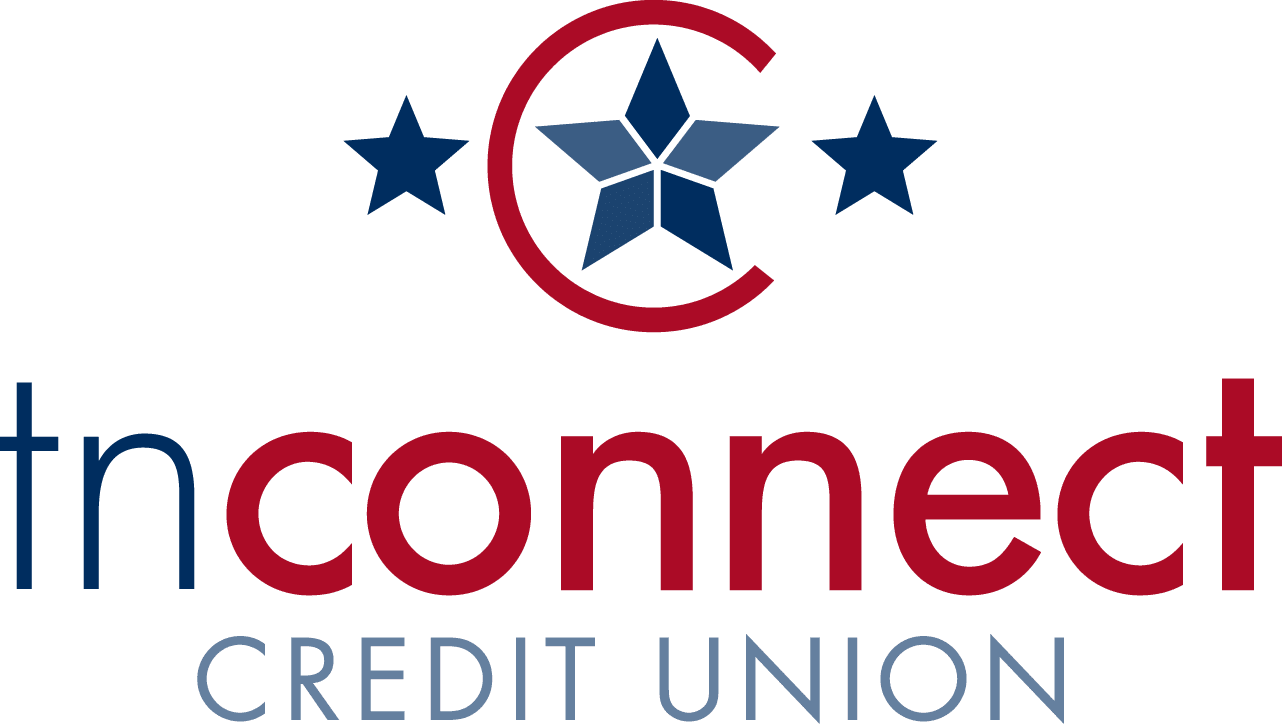As we ramp up for the biggest shopping season of the year, TNConnect wants to protect our members when shopping online. Protect yourself with the below tips this shopping season. – Thomas Lumadue, VP of Operations

With the convenience of online shopping comes an increased risk of identity theft and Internet scams. Roughly half of American adults (110 million) had their personal information exposed by cybercriminals in 2015 alone.
The Department of Homeland Security recommends these simple tips:
- Links in email, tweets, posts, and online advertising are often the way cybercriminals compromise your computer. If it looks suspicious, even if you know the source, delete it.
- Create unique passwords for each account. Keeping separate passwords for every account helps thwart cybercriminals.
- Avoid online shopping while on public computers or public Wi-Fi networks, such as coffee shops. Cybercriminals can potentially gain access to your accounts through public Wi-Fi.
- When paying a bill online or making an online donation, be sure that you type the website URL into your browser instead of clicking on a link or cutting and pasting it from the email.
- When shopping online:
- Make sure the website address starts with “https”; the “s” stands for secure.
- Look for the padlock icon at the bottom of your browser, which indicates that the site uses encryption.
- Type new website URLs directly into the address bar instead of clicking on links or cutting and pasting from the email.
At TNConnect, we make it a priority to protect you and your accounts. We recommend signing up for account alerts. These can be an early indicator of suspicious activity. Also, review your statements each month to ensure you recognize all of the transactions.
For more information on prevalent scams and fradulent activity, as well as how you protect yourself, we also recommend this article from CUInsight.
Together we can fight fraud.
Source: Dept of Homeland Security – https://www.dhs.gov